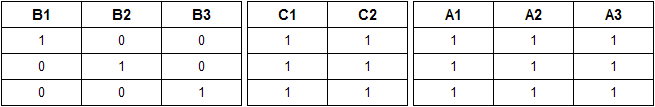1.Example (structure)
Sports hall with 2 partition walls and 3 lights
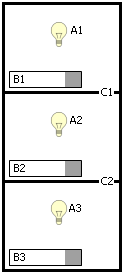 | Depending on the position of the partition walls C1 and C2 (opened or closed), the lights A1-A3 can be switched on and off by the different buttons B1-B3 .
|
2.Example 1
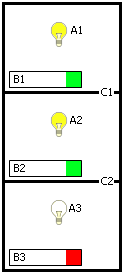 | Both partition walls (C1 and C2) are closed and buttons B1 and B2 are actuated. =>
|
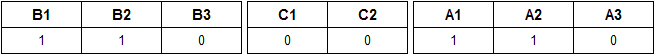
3.Example 2
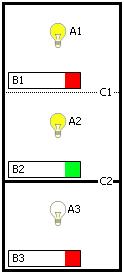 | Partition wall C1 is opened and button B2 is actuated. =>
|
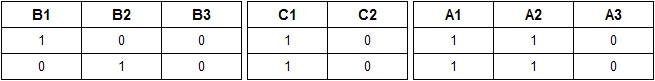
4.Example 3
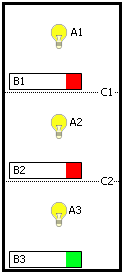 | Both partition walls (C1 and C2) are opened and button B3 is actuated. =>
|